Friendly Ergonomic Home Office
A Lovely Monday Morning to you all!
PLEASE STAY SAFE FROM CORONA VIRUS (COVID-19). FOLLOW GOOD HAND HYGIENE and MAINTAIN SOCIAL DISTANCING.
Do you know……… A recent study found that in U.S.A., at least 1 in 4 people are working from home and have children learning from home due to Covid-19 outbreak. As remote work and distance learning has become a new norm, it is important to set up an
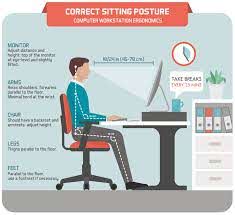
Healthy Home Office
ergonomically friendly, healthy home office for optimum efficiency. Productivity is the foundation of a successful workday. Therefore, people should get away from the couch or bed and set up an affordable workstation at a desk or table as well as proper study area for children to avoid aches, pains, carpal tunnel syndrome, eyes strain, neck sprain, and leg cramps. According to occupational therapists and physical therapists, following are the important steps to protect health from the dangers of sitting in wrong posture or sitting too long at a desk:
Chair: Finding a chair that has good lumbar support, adjustable height and adjustable armrests. Can use a small pillow or a rolled up towel placed between the lower back and chair for necessary lumbar support. Chair should be set so feet is flat on the floor with hips and knees at a 90-degree angle. For younger children or if the user’s feet do not reach the floor, a footrest or a footstool can be used.
Computer screen: Should be aligned properly with the screen. Ideally, screen should be an arm’s length away with the top of the screen at or slightly below eye level, so not constantly looking down at it.
Desk or table: Desk or table should be tall enough so to have clearance for legs and knees. Adjust chair height so arms can rest comfortably on top of the table. An adjustable sit-to-stand desk could be a good option as standing helps take pressure off spine and can help prevent strain on back.
Keyboard: Keep keyboard and mouse close by so you don’t have to stretch your arms too far for them. When using your keyboard, keep your wrists straight and your elbows slightly bent.
Taking break: Try taking a break every hour or so. Get up from chair and take a quick walk or do some quick spot exercises to increase blood circulation, avoid leg cramps. While sitting in your chair, try some shoulder rolls, deep breathing.
Staring at a screen can leave eyes feeling tired or dry. Focus on a distant object to help eye muscles relax every 20 minutes. Adjust computer settings; brightness, background color, and font size can also help make time in front of the screen easier on eyes.
Phone: If using a phone, try to install a head set or use speaker phone function if possible.
Aromatherapy: Incorporate aromatherapy using essential oils to reduce the stress and uplift mood together with increased concentration, freshness, and therapeutic benefits.
Uplifting, Gp-to Freshness Blend:

Essential Oil Uplifting Blend
15 drops Spearmint or Peppermint Essential oil
15 drops Grapefruit Essential oil
10 drops Bergamot Essential oil
8 drops Rosemary Essential Oil
8 oz glass spray bottle
8 oz Distilled Water
Witch Hazel
In 8oz glass spray bottle add essential oils, fill ¾ with distilled water and rest with witch hazel, cover, label, mix well. Spray into the air or the office room as often as needed. Shake bottle well before each use.
These tips, solutions do not have to be expensive. People can choose options, equipment in their price range and affordability.
Om Healing………..Uma
(Founder of AromaWellness)
to order .visit aromawellness.net
Call 414-793-8645, to schedule your consultation appointment
combined with Reiki & Chakra Healing



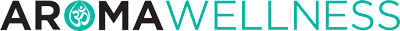

Recent Comments